Yep! You read that correctly. I have been doing some ironing.
I make my pillowcases with quilting cotton. Some of my pillowcases are so old that I have to iron the hems after they are laundered.
Sometimes I drape the clean pillowcases over a chair until I get around to ironing them.
Here is the result of an ironing session:
Oh, look! Under the stack is a pillowcase which has been folded and pinned!
Actually, there are two pillowcases which have had their hems pressed and are ready to be sewn:
By the way, I gave myself some post-tax-prep shopping therapy this afternoon. I spent about $11 buying doo-hick-ees at Bed Bath & Beyond. I didn't buy anything at JA's, but I did see some interesting fabrics. I think this one is particularly happy:
These two fabrics seem well-suited for a purse - maybe?
I just really like madras weaves:
I love the pink and red stripe knit (hint: the middle one):
Do you do shopping therapy, and how do you define it for yourself?
Sunday, March 24, 2013
Green Soup
Breathe in, breathe out.
I finished our tax preparation yesterday, so now I can breathe ... and so can everyone else at our house!
Green soup is one of the favorite side dishes at our house. It's a whole lotta nutrition in one serving.
The original recipe is found here. I have mentioned green soup (here), but now it's time to share our version of this soup.
The original recipe does not call for bacon, but we really love bacon! It is now a required ingredient.
A vegan version would omit the bacon and replace chicken stock with vegetable broth, and it would still taste good!
Slowly saute four pieces of bacon until cooked. Add two chopped onions. Add a glop of olive oil and about the same amount of water (next time I will not use olive oil, since bacon gives plenty grease). Cover and turn the heat down, stirring occasionally:
Add about an inch of water to a large soup pot. Add a large bag of kale. Cover and cook until kale is steamed:
Rinse the kale with cold water. Drain and repeat until it is no longer hot:
Place the drained kale in a large blender. Add two cups chicken broth, 1/4 cup rice flour, a few dashes of cayenne or red pepper, and the bacon/onion mixture:
Puree in blender and place in sauce pot. Cover and simmer on low before serving:
Here's one way to serve it, although lately we've been serving the soup in the smaller-size bowl (on the right):
It also makes great leftovers (note the repurposed ice cream containers):
Do you have a veggie-intensive recipe?
I finished our tax preparation yesterday, so now I can breathe ... and so can everyone else at our house!
Green soup is one of the favorite side dishes at our house. It's a whole lotta nutrition in one serving.
The original recipe is found here. I have mentioned green soup (here), but now it's time to share our version of this soup.
The original recipe does not call for bacon, but we really love bacon! It is now a required ingredient.
A vegan version would omit the bacon and replace chicken stock with vegetable broth, and it would still taste good!
Slowly saute four pieces of bacon until cooked. Add two chopped onions. Add a glop of olive oil and about the same amount of water (next time I will not use olive oil, since bacon gives plenty grease). Cover and turn the heat down, stirring occasionally:
Add about an inch of water to a large soup pot. Add a large bag of kale. Cover and cook until kale is steamed:
Rinse the kale with cold water. Drain and repeat until it is no longer hot:
Place the drained kale in a large blender. Add two cups chicken broth, 1/4 cup rice flour, a few dashes of cayenne or red pepper, and the bacon/onion mixture:
Puree in blender and place in sauce pot. Cover and simmer on low before serving:
Here's one way to serve it, although lately we've been serving the soup in the smaller-size bowl (on the right):
It also makes great leftovers (note the repurposed ice cream containers):
Do you have a veggie-intensive recipe?
Thursday, March 21, 2013
Google Reader Replacement Notes
Once again, picture heavy and includes mini-tutes. Click on any picture to enlarge it.
Ah, you see, I could have been wrong about a replacement for Google Reader.
For example, when seeming to diss Feedly, I had not done enough research on it yet.
I learned that Feedly CAN be set to look similar to Google Reader. Well, not eXACTly, but similar in that blog posts shown as lists. First, when viewing one of the categories on the left, select the settings (gear) icon at upper right:
Then the settings menu appears:
Select the Titles View at the top of the settings menu. The feeds will now appear as lists:
Select Preferences at lower left, and the Preferences menu will appear. Change the Default View to Titles Only (similar to Google Reader). Scroll down to see other available settings. Play with the settings that interest you to see what they do:
There are other ways to View blog posts in Feedly. The Settings menu and the Preferences menu both allow for this. The Preferences menu should change all the views except for the Today view:
This screen shot shows that there are 235 unread blog messages in the Sewing category. A click on the unread count marks them all as having been read The 20 indicates "Likes" on facebook and Google+ for the Male Pattern Boldness blog post shown:
Another way to mark all as read is in the Settings menu:
Another interesting view is the Index, which seems to me a bonus feature:
If there are no unread blog posts AND the Settings filters are set to show Unread only, most feed views will come up empty:
This could happen if there are only a few unread blog posts AND the Settings filters are set to show Unread only:
This is a typical view if the Settings filters are NOT set to show Unread only, since the read items appear grayed out and the unread items are bold:
Adding New Feeds to Feedly
The Add Content selection on the left causes the Search box to open:
To add my daughter's (never-used) blog, I found the feed link (mentioned in my previous post here) and pasted it into the Search box:
At this point, the category can be changed, or a new category can be added:
I find this a little easier than the method used by NetVibes.
As of now, the feature I like most in NetVibes is the Widget view, which lets me see posts grouped by blog. By the way, each blog feed box can be dragged to a different location on the category page:
Perhaps you can tell -- I am getting rather used to Feedly. I really like the search feature. I like the method to add a new blog feed. I like the "show unread only" view. I like much more about it than I did just a few days ago.
OK, I really like Feedly!
But I still think you should try several RSS feed readers and make up your own mind!
Ah, you see, I could have been wrong about a replacement for Google Reader.
For example, when seeming to diss Feedly, I had not done enough research on it yet.
I learned that Feedly CAN be set to look similar to Google Reader. Well, not eXACTly, but similar in that blog posts shown as lists. First, when viewing one of the categories on the left, select the settings (gear) icon at upper right:
Then the settings menu appears:
Select the Titles View at the top of the settings menu. The feeds will now appear as lists:
Select Preferences at lower left, and the Preferences menu will appear. Change the Default View to Titles Only (similar to Google Reader). Scroll down to see other available settings. Play with the settings that interest you to see what they do:
There are other ways to View blog posts in Feedly. The Settings menu and the Preferences menu both allow for this. The Preferences menu should change all the views except for the Today view:
This screen shot shows that there are 235 unread blog messages in the Sewing category. A click on the unread count marks them all as having been read The 20 indicates "Likes" on facebook and Google+ for the Male Pattern Boldness blog post shown:
Another way to mark all as read is in the Settings menu:
Another interesting view is the Index, which seems to me a bonus feature:
If there are no unread blog posts AND the Settings filters are set to show Unread only, most feed views will come up empty:
This could happen if there are only a few unread blog posts AND the Settings filters are set to show Unread only:
This is a typical view if the Settings filters are NOT set to show Unread only, since the read items appear grayed out and the unread items are bold:
The Add Content selection on the left causes the Search box to open:
To add my daughter's (never-used) blog, I found the feed link (mentioned in my previous post here) and pasted it into the Search box:
At this point, the category can be changed, or a new category can be added:
I find this a little easier than the method used by NetVibes.
As of now, the feature I like most in NetVibes is the Widget view, which lets me see posts grouped by blog. By the way, each blog feed box can be dragged to a different location on the category page:
Perhaps you can tell -- I am getting rather used to Feedly. I really like the search feature. I like the method to add a new blog feed. I like the "show unread only" view. I like much more about it than I did just a few days ago.
OK, I really like Feedly!
But I still think you should try several RSS feed readers and make up your own mind!
Monday, March 18, 2013
Google Reader Replaced by ...
Picture heavy and includes mini-tutes.
First off, I want you to know that yes, I do realize that the title of my last blog post included a misnomer. I referred to my investigative research as a search for a Blogger replacement. That was wrong; I was actually searching for a Google Reader replacement.
See the referenced post here.
I have made my decision.
My top two choices are Feedly and NetVibes.
Feedly - my second choice
Feedly is pretty, but I hadn't figured out how to tell it to mark all posts in one category as having been Read. Interestingly enough, I Just Found It. Gah!
By hovering the mouse over the Featured tab, the notation "mark featured as read" appears:
By hovering the mouse over a blog title, the notation "actions" appears"
By hovering the mouse over the word "actions," the actions menu appears:
By hovering the mouse over the unread message count of a category on the left side, the "mark all as read" option appears:
There is one reason I will occasionally use Feedly - Searching! I did find that Feedly allowed for search limits - or not. Here's what appeared when I clicked on the search icon at the upper right and entered my search criterion. This really surprised me that I could limit my search to my blog feeds or to the whole
Internet:
Feedly is no longer my primary RSS Reader because I could only preview a few blogs at a time.
NetVibes - my first choice
When I first started using NetVibes, my blog feeds were not categorized. Yes, it took a little time to do it but it was easy to do. First I clicked on the "Uncategorized" category. Here it is shown in the "Reader" view:
... and here it is shown in the "Widgets" view (before I changed my colors):
I used the "Widgets" view to drag each box, which was a blog feed, to the correct category In the "widgets" view, the categories are also called tabs.
I will get back to this after I show how to add a blog. First I search for a new blog:
I click on the link to go to the blog, then i click the RSS Feed icon:
... and as scary as it might look, I got this. Please note that I selected (and copied) the feed's web address - has the word "Feed in it:
Back in NetVibes, I select "Add content" then "Add a feed" then paste in the web address and select the "Add feed" button:
Hover the mouse over the small "feed" box and click on the green plus sign:
This new feed went into whatever category (tab) was already selected (highlighted).
To move a blog (box) to a different category, hover the mouse over the blog title bar, which gives a Windows "move" icon (plus sign with four arrows), and drag that box to the category. The spot where the blog was appears empty, and the receiving category appears differently, with the small "feed" box on top of the new category:
There are many cases where unwanted functions can be hidden. This is usually done by finding the related "X" - for example:
I prefer the "widgets" view (immediately above) when recategorizing blog feeds. I prefer the "reader" view when reading the blogs I follow. Each blog post has a one-line preview. The blogs I have already read are grayed out:
When I want to read a blog post, I click on it, and it shows me the article:
When I want to mark all blogs in a category as "read," I click the "Mark all as Read" box:
When the mouse is hovered over a blog post, more symbols appear. A click on the double-arrow causes that blog post to open in a new tab in the browser:
NetVibes is a winner for me because I can now scan all my unread messages more quickly than before - as in Google Reader! I don't so searches as often as I thought (just a few days ago), so I will use Feedly when I need to search my own blog feeds.
First off, I want you to know that yes, I do realize that the title of my last blog post included a misnomer. I referred to my investigative research as a search for a Blogger replacement. That was wrong; I was actually searching for a Google Reader replacement.
See the referenced post here.
I have made my decision.
My top two choices are Feedly and NetVibes.
Feedly - my second choice
Feedly is pretty, but I hadn't figured out how to tell it to mark all posts in one category as having been Read. Interestingly enough, I Just Found It. Gah!
By hovering the mouse over the Featured tab, the notation "mark featured as read" appears:
By hovering the mouse over a blog title, the notation "actions" appears"
By hovering the mouse over the word "actions," the actions menu appears:
By hovering the mouse over the unread message count of a category on the left side, the "mark all as read" option appears:
There is one reason I will occasionally use Feedly - Searching! I did find that Feedly allowed for search limits - or not. Here's what appeared when I clicked on the search icon at the upper right and entered my search criterion. This really surprised me that I could limit my search to my blog feeds or to the whole
Internet:
Feedly is no longer my primary RSS Reader because I could only preview a few blogs at a time.
NetVibes - my first choice
When I first started using NetVibes, my blog feeds were not categorized. Yes, it took a little time to do it but it was easy to do. First I clicked on the "Uncategorized" category. Here it is shown in the "Reader" view:
... and here it is shown in the "Widgets" view (before I changed my colors):
I used the "Widgets" view to drag each box, which was a blog feed, to the correct category In the "widgets" view, the categories are also called tabs.
I will get back to this after I show how to add a blog. First I search for a new blog:
I click on the link to go to the blog, then i click the RSS Feed icon:
... and as scary as it might look, I got this. Please note that I selected (and copied) the feed's web address - has the word "Feed in it:
Back in NetVibes, I select "Add content" then "Add a feed" then paste in the web address and select the "Add feed" button:
Hover the mouse over the small "feed" box and click on the green plus sign:
This new feed went into whatever category (tab) was already selected (highlighted).
To move a blog (box) to a different category, hover the mouse over the blog title bar, which gives a Windows "move" icon (plus sign with four arrows), and drag that box to the category. The spot where the blog was appears empty, and the receiving category appears differently, with the small "feed" box on top of the new category:
There are many cases where unwanted functions can be hidden. This is usually done by finding the related "X" - for example:
I prefer the "widgets" view (immediately above) when recategorizing blog feeds. I prefer the "reader" view when reading the blogs I follow. Each blog post has a one-line preview. The blogs I have already read are grayed out:
When I want to read a blog post, I click on it, and it shows me the article:
When I want to mark all blogs in a category as "read," I click the "Mark all as Read" box:
When the mouse is hovered over a blog post, more symbols appear. A click on the double-arrow causes that blog post to open in a new tab in the browser:
NetVibes is a winner for me because I can now scan all my unread messages more quickly than before - as in Google Reader! I don't so searches as often as I thought (just a few days ago), so I will use Feedly when I need to search my own blog feeds.
Saturday, March 16, 2013
Searching for Blogger Replacement
Since learning of Google's plans to terminate Google Reader in July, I have signed up for several RSS feed readers to see which I like best.
I selected readers that allow me to read in the cloud, so I don't have to download stuff to fill up my computer.
All the non-google readers I'm showing here did allow me to import all my Google Reader feeds.
Feedly
Feedly allows me to categorize my feeds, shows a count of unread messages in each category, and shows the most recent feeds on top:
... and Feedly does have a search function:
NetVibes
NetVibes allows me to categorize my feeds, shows a count of unread messages in each category, and shows the most recent feeds on top. This is the Reader view:
... and, in the Widgets view, NetVibes does have a search function:
I found NetVibes themes here, and selected a flower theme:
... which looks like this when installed:
I like the lighter look of this much better than the black! Themes are also available in Settings, which is found in the icon at upper right that looks like a cross between a bit of weaving and a small bamboo forest (to the left of Dashboards).
BlogLovin
BlogLovin allows me to categorize my feeds, shows a count of unread messages in each category, and shows the most recent feeds on top: There is a "search for blogs" box at the top, but that searches FOR blogs, not within my reader:
What I like least about BlogLovin' is one of its icons - not exactly family-friendly fare:
Blogger
Blogger allows me to categorize my feeds, shows a count of unread messages in each category, and shows the most recent feeds on top. It doesn't look like Blogger has a search function:
Google Reader
Google Reader allows me to categorize my feeds, shows a count of unread mess ages in each category, and shows the most recent feeds on top. Oh,look! The Search box - my favroite feature - is up on the very top left:
My switch seems to favor Feedly and NetVibes for the functions I like best - categories, unread count, and search capabilities.
What are your favorite RSS Reader features?
I selected readers that allow me to read in the cloud, so I don't have to download stuff to fill up my computer.
All the non-google readers I'm showing here did allow me to import all my Google Reader feeds.
Feedly
Feedly allows me to categorize my feeds, shows a count of unread messages in each category, and shows the most recent feeds on top:
... and Feedly does have a search function:
NetVibes
NetVibes allows me to categorize my feeds, shows a count of unread messages in each category, and shows the most recent feeds on top. This is the Reader view:
... and, in the Widgets view, NetVibes does have a search function:
I found NetVibes themes here, and selected a flower theme:
... which looks like this when installed:
I like the lighter look of this much better than the black! Themes are also available in Settings, which is found in the icon at upper right that looks like a cross between a bit of weaving and a small bamboo forest (to the left of Dashboards).
BlogLovin
BlogLovin allows me to categorize my feeds, shows a count of unread messages in each category, and shows the most recent feeds on top: There is a "search for blogs" box at the top, but that searches FOR blogs, not within my reader:
What I like least about BlogLovin' is one of its icons - not exactly family-friendly fare:
Blogger
Blogger allows me to categorize my feeds, shows a count of unread messages in each category, and shows the most recent feeds on top. It doesn't look like Blogger has a search function:
Google Reader
Google Reader allows me to categorize my feeds, shows a count of unread mess ages in each category, and shows the most recent feeds on top. Oh,look! The Search box - my favroite feature - is up on the very top left:
My switch seems to favor Feedly and NetVibes for the functions I like best - categories, unread count, and search capabilities.
What are your favorite RSS Reader features?
Subscribe to:
Posts (Atom)

















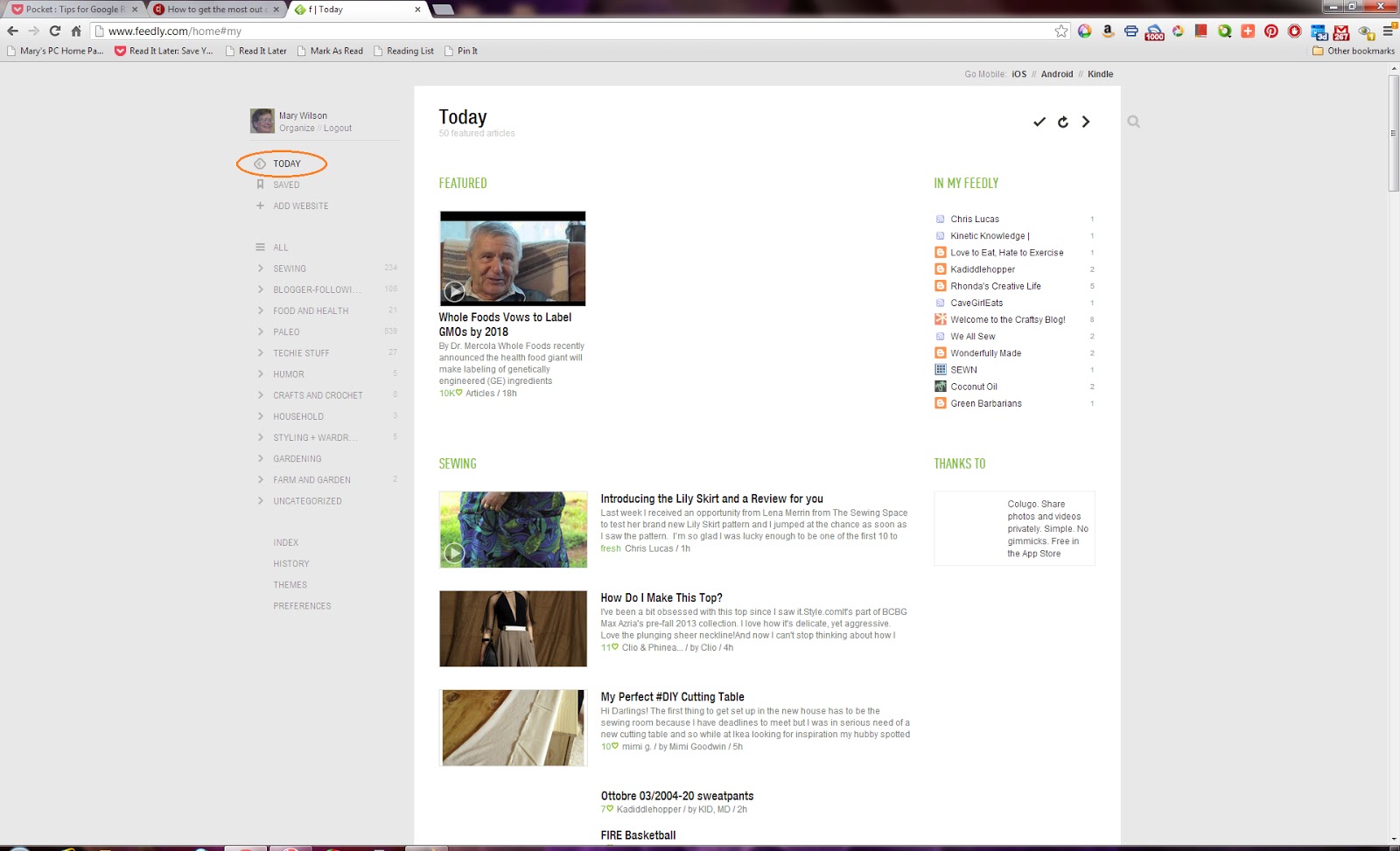







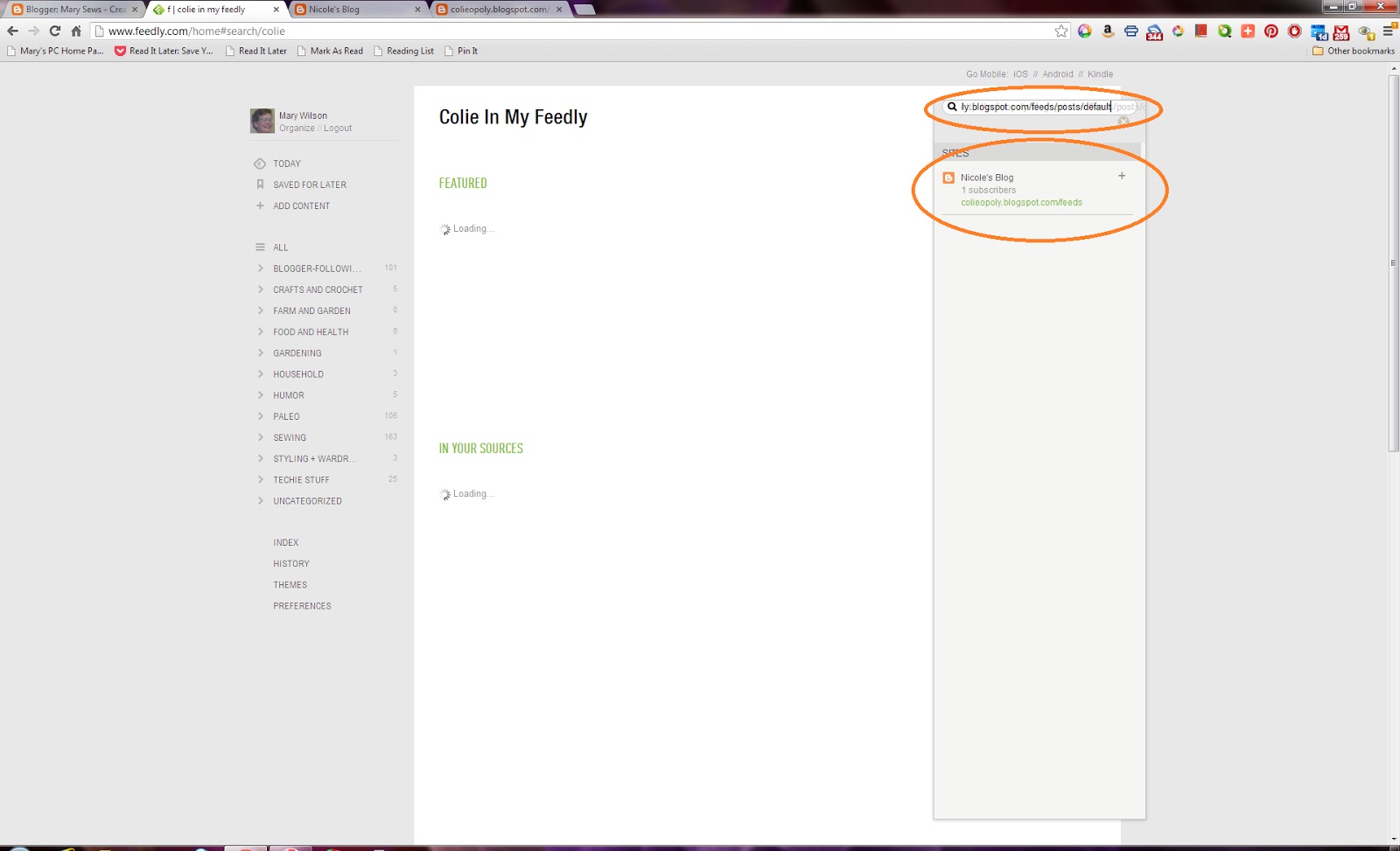

+(7)+-+Google+Chrome+3212013+95557+PM.bmp)





+(1398)+-+Google+Chrome+3172013+100138+AM.bmp)
+(9363)+-+Google+Chrome+3162013+70556+PM.bmp)
+-+Google+Chrome+3182013+85539+PM.bmp)


+-+Google+Chrome+3182013+91027+PM.bmp)


+-+Google+Chrome+3182013+92816+PM.bmp)
+(26)+-+Google+Chrome+3182013+70527+AM.bmp)



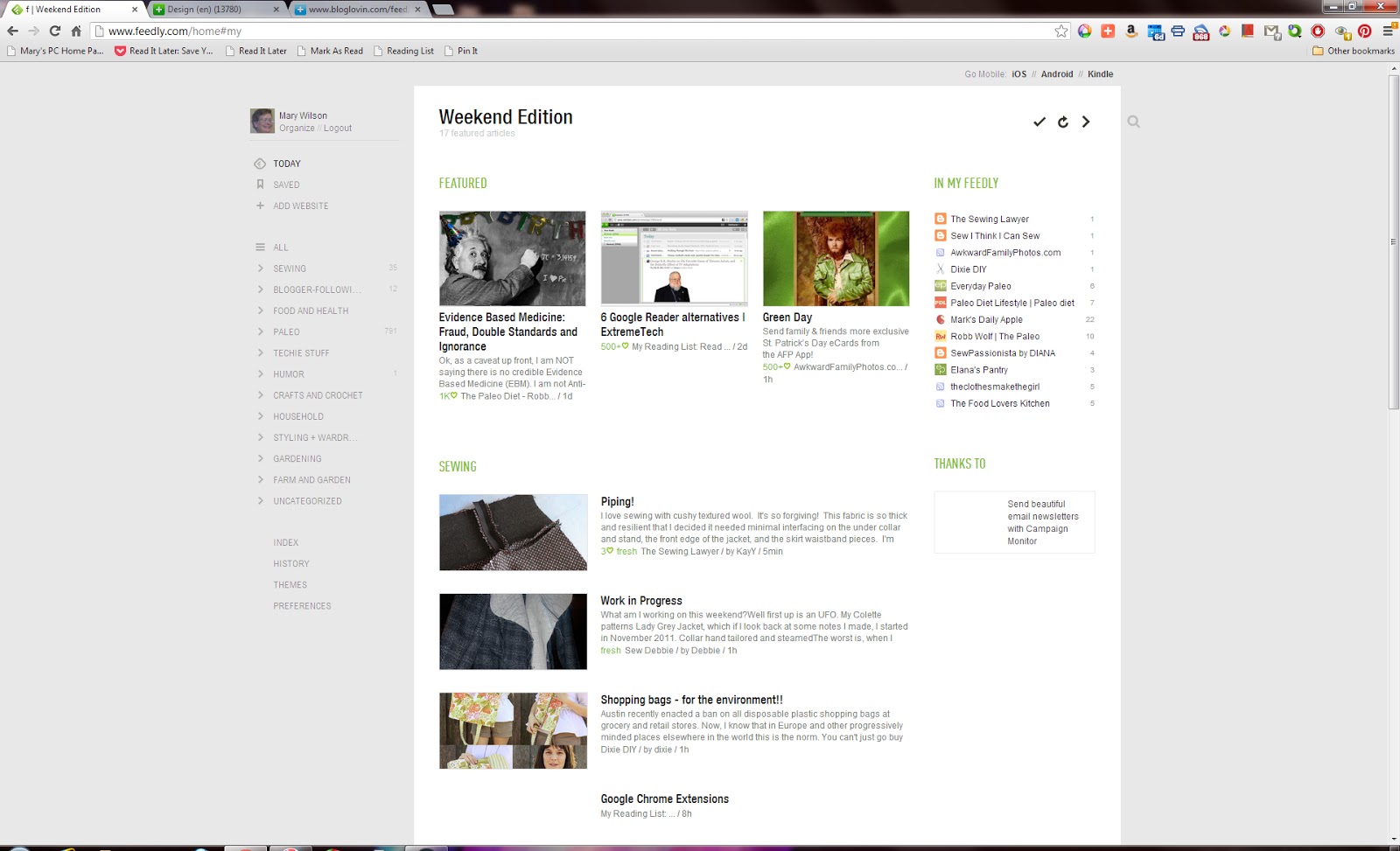

+(13780)+-+Google+Chrome+3162013+63752+PM.bmp)
+(9363)+-+Google+Chrome+3162013+70556+PM.bmp)

+(1398)+-+Google+Chrome+3172013+100138+AM.bmp)


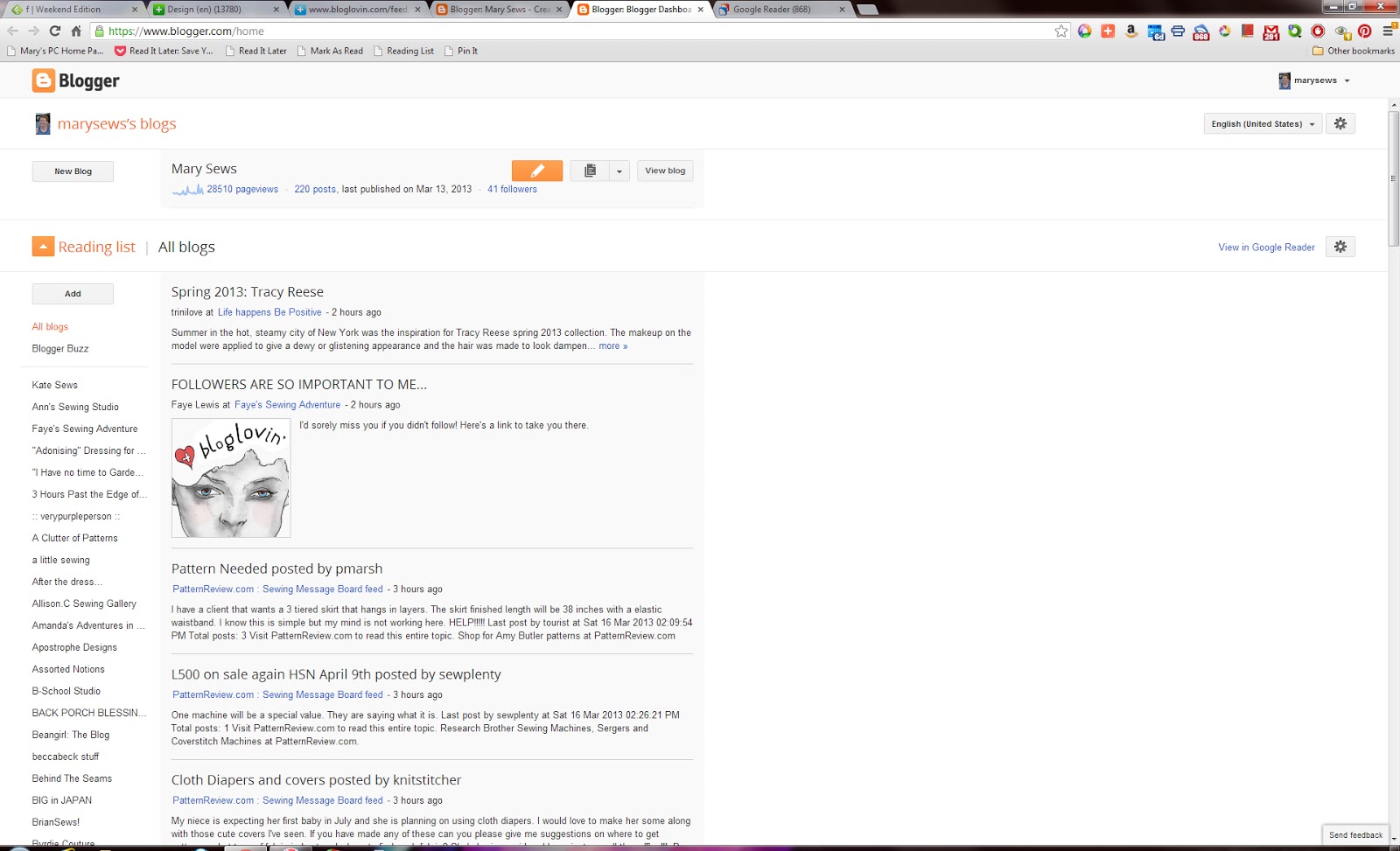
+-+Google+Chrome+3162013+64706+PM.bmp)